Think your Amazon listing needs more keywords to rank? Think again—Amazon’s algorithm isn’t a fan of keyword chaos. What actually lifts visibility is using the right keywords in the right places, not more of them. A recent Jungle Scout study found that 80% of 1,000+ sellers prioritize relevant, high-quality terms—for good reason; professional Amazon listing management shows where they matter most. These signals still decide how easily customers discover and buy your products.
Many sellers struggle with field limits across listings. Most categories now cap titles at 200 characters. The A10 algorithm doesn’t reward stuffing; it usually backfires. The smarter move is to distribute core search terms across the title, bullets, description, and backend search terms. Sellers who understand the system and limits build balanced content that serves both the algorithm and customers.
Key Takeaways
- Amazon enforces a 250-byte limit for backend keywords — exceeding it prevents all terms from being indexed.
- The number of keywords you can use in Amazon listings varies by field: titles (200 characters), bullet points (500 each), and descriptions (2,000).
- Amazon’s A10 algorithm prioritizes keyword relevance and conversion data over raw keyword quantity.
- Repeating the same keyword or over-stuffing listings can negatively impact visibility and customer engagement.
- Strategic keyword placement across titles, bullets, and descriptions enhances indexing efficiency and conversion rates.
- Use professional research tools like Jungle Scout, Helium 10, or Viral Launch to identify high-value search terms.
- Focus on writing that serves both the algorithm and the shopper — clear, relevant language outperforms keyword density every time.
Note: Character/byte limits and style rules can vary by category and change over time. Always confirm current limits in Seller Central style guides before publishing.
Understanding Amazon Keywords in 2025
Keywords still anchor Amazon’s marketplace in 2025, but results don’t come from stuffing keywords everywhere. Sellers should learn how Amazon processes search terms and how many to place in each part of a listing.
What are keywords in Amazon listings?
Amazon keywords connect buyers with sellers through the search bar. These words and phrases tell Amazon’s search engine which products to show for specific customer searches. Amazon keywords work differently from regular website SEO – they focus on purchase intent rather than information gathering. This means your products show up when customers are ready to buy.
Why keywords matter for visibility and sales
Your product’s visibility and sales hinge on smart keyword use. The right keywords push listings to page one—critical, since about 70% of shoppers never click past it. Targeted terms also attract qualified buyers and lift conversion rates.
With roughly half of product searches starting on Amazon, keyword optimization is essential. Research reveals customer intent and search patterns, letting you align titles, bullets, descriptions, and backend search terms with what shoppers actually want.
Amazon’s A10 algorithm and keyword indexing
Amazon’s latest A10 search algorithm shows major improvements over older versions. While keywords still matter, A10 looks at content more intelligently by checking:
- Keyword relevance: How your keywords match what customers search for
- Conversion history: How many people buy your product after finding it through searches
- Customer behavior: How shoppers interact with your listing
When deciding how many keywords to use in Amazon listings, remember that A10 rewards clarity and context—not repetition. It recognizes close variants and intent, so natural phrasing beats mechanical repeats. And because 62% of Amazon searches happen on mobile, the algorithm favors clean, scannable titles and bullets over keyword-dense copy.
How Many Keywords Can You Use on Amazon?
Amazon has specific limits on keyword usage. Knowing the number of keywords you can use on Amazon listings helps sellers optimize visibility without overstuffing keywords.
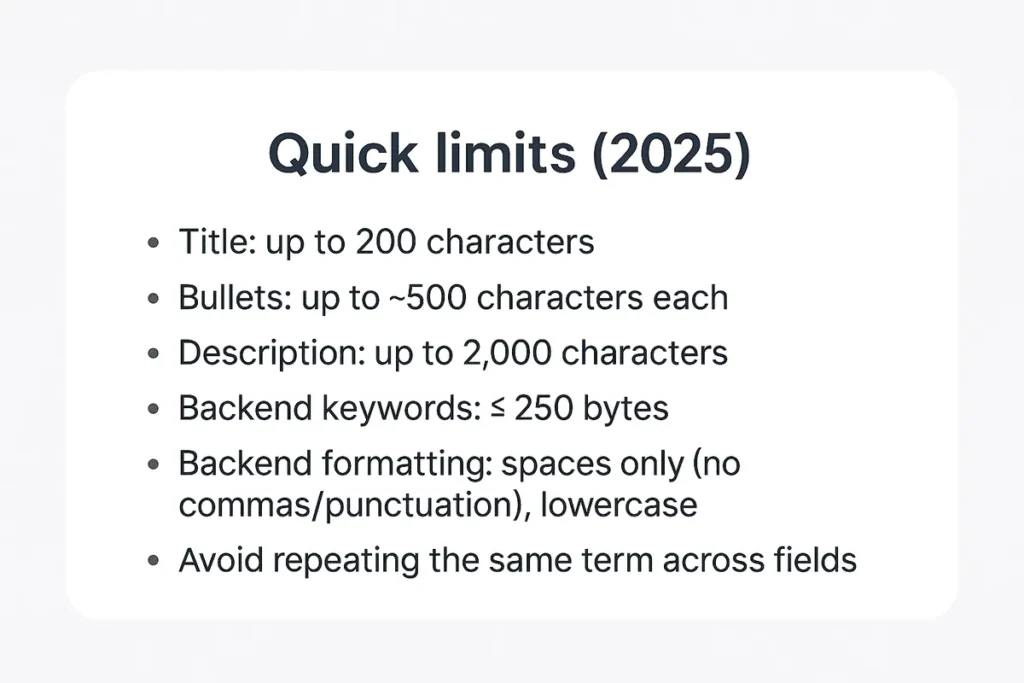
Backend keyword character limits
Many sellers find the backend search terms field confusing. Amazon sets a limit of 250 bytes for backend keywords. This is a vital point because your terms won’t be indexed at all if you exceed this limit – not just the extra words.
Some sellers have reported that Amazon tested higher limits. They saw options up to 2,500 characters through multiple keyword fields. Amazon support says this expanded limit will be phased out soon.
Title, bullet points, and description keyword usage
Amazon’s product titles must stay within a 200-character limit. You can’t use the same word more than twice in a title. Each word needs a capital letter at the start, but this rule doesn’t apply to conjunctions, prepositions, and articles.
Amazon doesn’t directly state that bullet points affect search rankings. However, sellers have found that strategically placing keywords in this section boosts visibility. The product description gives you more room to work with – up to 2,000 characters. This space lets you add keywords naturally.
Amazon keywords, commas, and formatting rules
Amazon’s official guidance clears up any confusion: you should separate backend keywords with spaces, not commas or punctuation. Using punctuation wastes valuable character space. Lowercase keywords are more effective.
How many keywords are too many?
Amazon penalizes keyword stuffing – when listings are packed with too many keywords. Here’s what you should do:
- Skip duplicating title keywords in backend search terms
- Use terms that customers actually search for
- Add abbreviations and alternate names
- Start with high-search-volume keywords since Amazon weighs them more
Character limits give you room to work with, but quality matters more than quantity. Listings perform better when primary keywords flow naturally within the text rather than being stuffed in repeatedly.
Best Practices for Keyword Placement
Your Amazon listing’s visibility and conversion rates depend heavily on smart keyword placement — and understanding the number of keywords you can use in Amazon listings ensures better optimization. The right keywords in the right places can help your listing climb to the top of search results, rather than getting buried.
Using keywords in product titles
Amazon’s search algorithm gives the most weight to product titles. You should put your most important keywords at the start of your title. According to Amazon’s January 2025 update, titles must stay under 200 characters. The rules also state you can’t use the same word more than twice, except for prepositions, articles, and conjunctions. A title that works well should have:
- Brand name
- Product type
- Key features
- Benefits
To name just one example, “TechGear Wireless Headphones – Bluetooth 5.0 Noise Canceling Earbuds with Microphone – 30 Hour Battery – Black” gets better results than just “Wireless Headphones”.
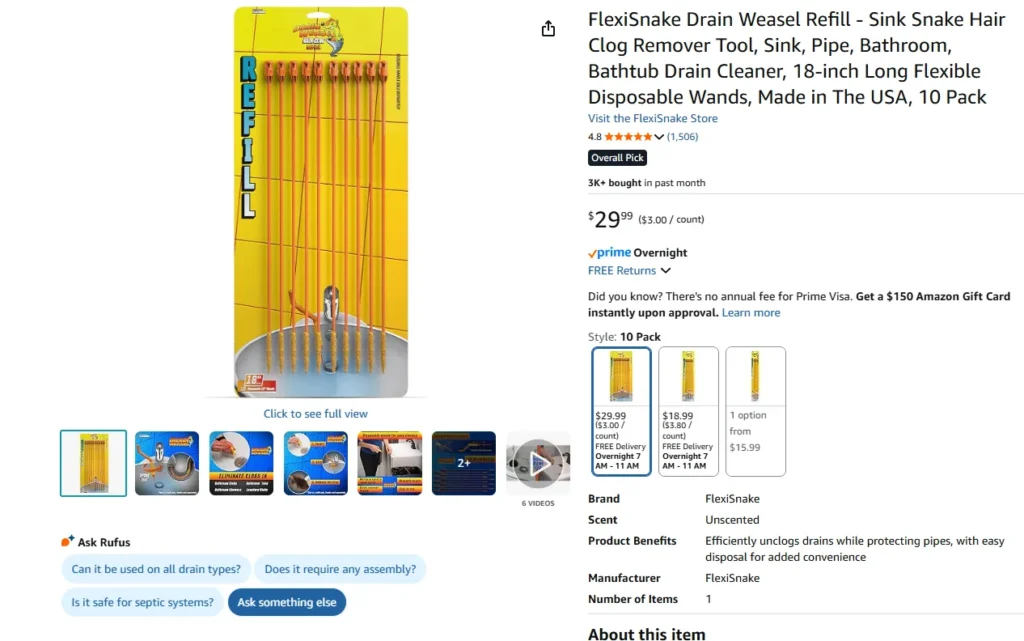
Optimizing bullet points with keywords
Your listing’s bullet points appear near the top, letting you weave in keywords naturally. Start with customer benefits, then add your keywords smoothly. Each bullet gives you 500 characters to work with. This extra space lets you add secondary keywords that didn’t fit in your title.
Keyword usage in product descriptions
Product descriptions give you 2,000 characters to add more keywords. Weave your main keywords naturally into the text, and place secondary keywords thoughtfully. Your content should be easy to read and answer customer questions while incorporating search terms smoothly.
Avoiding keyword stuffing penalties
Amazon can penalize you for keyword stuffing – when you pack in too many keywords unnaturally. Watch out for these red flags:
- Text that sounds spammy and repetitive
- Keywords that feel forced
- Poor readability due to too many keywords
Amazon wants you to mention each keyword just once. Their A10 algorithm understands synonyms and context, so you don’t need to repeat keywords.
Tools and Strategies for Keyword Research
Research is the foundation of any successful Amazon keyword strategy. The right tools help you spot opportunities that your competitors might overlook.
Using Jungle Scout Keyword Scout
Jungle Scout’s Keyword Scout analyzes millions of data points to show exact search volumes for potential keywords. This powerful tool lets you get into both broad and exact match terms. You can analyze keyword performance from the past two years. The feature helps you find seasonality patterns and trending search terms that bring targeted traffic to your listings.
The video below explains how Amazon sellers use Jungle Scout, including Keyword Scout, to research keywords and analyze market demand.
Reverse ASIN lookup for competitor keywords
A reverse ASIN lookup provides a shortcut to keyword success. You can find the keywords driving visibility by entering a competitor’s ASIN. Jungle Scout lets you reverse-search up to 10 ASINs at once and shows both organic and sponsored keywords. This method reveals gaps in your keyword strategy when compared to top performers.
Creating a keyword list for your listing
Smart keyword management makes the optimization process smooth. Your research tool should have dedicated lists to track and prioritize terms after generating potential keywords. The original focus should be on relevant, high-volume keywords with reasonable competition. Your strategy should include both primary terms and long-tail variations as it develops.
Tracking keyword performance over time
Amazon keyword rankings change constantly. Jungle Scout’s Rank Tracker helps you monitor keyword position changes and shows which terms bring steady traffic. Regular analysis reveals when to adjust listings or PPC strategies to improve results.
Conclusion
Winning Amazon SEO in 2025 isn’t about cramming more words—it’s about clean relevance, byte-smart backend terms, and copy that converts. Lead with a compliant title, thread secondary terms through bullets and description without repeats, and keep backend search terms under 250 bytes. Track rankings and conversion, then iterate. Quality signals beat keyword volume—every time.

